Editor's review
From business presentations to online tutorials, developers always seek a tool that could assist them in converting textual matter into audio files. If you are also looking for the same, then try out Active TTS Component 3.0.2008.1101. The utility is capable of converting text to mp3, ogg, vox, au, wma, aiff, or wav by using TTS system, without leaving any temporary files on your system. It lets you have a complete control over the quality of speech file, using encoding parameters. In addition to converting text into speech saved with mp3 format, the application can also convert the mp3 files into swf format, making them apt for the website. Active TTS component displays the progress while converting or speaking the text, and supports SAPI4 and SAPI5 compliant voices.
Active TTS Component 3.0.2008.1101 supports TTS events, Windows media codec, TTS Service tool that makes conversion easier in IIS. Among the functions ‘Speak(String strText, Long nFlag)’ commands text to be spoken with sound card, ‘strText’ is for speaking text aloud, ‘SpeakToFile(String strText, String strFile, Long nFlag)’ helps, converting the text into wav or mp3 file. Using ‘strText’ you can convert text, ‘strFile’ is for saving file to speech, ‘StopTTS’ stops the playing or conversion, and son on. These and various others functions are provided such as ‘Pause’, ‘Resume’, ‘LONG VoiceCount’, ‘LONG VoiceIdx’, ‘String VoiceName’, ‘String VoiceGender’, and many others for performing different tasks relating to the conversion process. It helps you to easily convert your text into speech with selected voice and pitch. The resulting speech files can be saved in mp3, wma and other such supported audio formats. You can anytime start or end the speaking or conversion, as necessary.
Active TTS Component 3.0.2008.1101 offers a wide range of functions to convert the text into speech files conveniently. It is assigned with 4 rating points, for the user-friendly features that help you performing various functions and its overall superior performance.


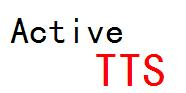
User comments